Once upon a time, I gamed. Once upon a time was a long time ago. It surprises me to think of myself as old, but games are very different than when counter-strike 1.6 was the pinnacle of fps gaming.
20 years later, here I am, playing Call of Duty Warzone with friends. 2020 has been a strange year, and the pandemic has brought me and my friends together online.
I have long since dropped PC builds for a console. A keyboard and mouse was once the way to play. No longer. I became comfortable with my controller, good even. But as my interest for Warzone grew, so did my inclination to play through a keyboard and mouse.
It wasn’t easy to transition. And I still have issues, but I feel comfortable with the setup now.
One benefit of being much older is having the financial ability to just buy your solution 🙂.
I use the periloot keypad and logitech pro g wireless mouse on my ps4 slim. I ended up with this setup primarily because of @its_iron on Twitch. Iron plays strategically, moves well, and hits his snipes. He’s been great to learn from, and fun to watch. The periloot is an unusual choice, most players use something more conventional. But I could model my keyboard and mouse transition with Iron’s settings as a baseline.
Additionally, I really like Iron’s philosophy around just getting better. He often reminds me of a coach or a teammate playing competitive sports. And he readily answers questions, which helped me understand what to expect.
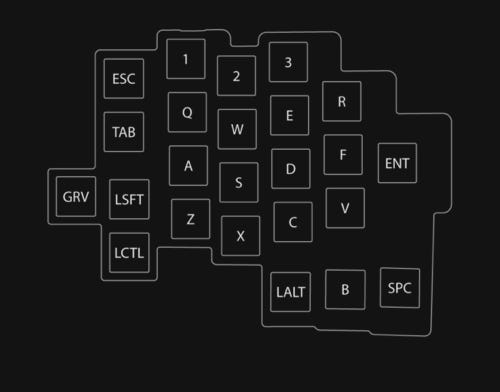
Figuring out what key-binds to use was challenging. I wanted to ensure that I had a close to optimal key placement since re-learning is tough. I didn’t have any frame of reference since the last game I played with keyboard and mouse was counterstrike. ADS? Killstreaks? Pinging? Tac sprinting?
I also believed that Iron would have worked out issues in his own setup, saving me time:
WASD - forward and strafing
Q - melee
C - mount
LSFT - sprint / tac sprint
E - prone
R - field upgrade
F - reload
V - map
LALT - crouch / standup
B - Jump / mantle
SPC - Lethal
1 - Killstreak
2 - Apply Armor Plates

Something to think about when considering key-binds is comfort and strength of your fingers. Fingers 1-3 (thumb, index, middle) tend to be stronger and more agile. 4th is also fine, but my pinky isn’t so dexterous. In the above key binds, the pinky is only responsible for sprinting.

Primary Click - Fire
Secondary Click - ADS
Middle Click - Tactical
Scroll wheel - Change weapons
Forward - Ping
Back - Use / Pickup
800 DPI
~7.5 Sens
Things that I have noticed over time:
My movement is definitely worse than controller play, although the gap is closing.
My aiming (snapping) is better. But controller use has aim-assist, so its hard to fully compare the two. I think mid-range is where it really helps me, and sniping is enjoyable.
Driving vehicles is not as easy.
I have auto-sprint on because I’m not used to pressing it for sprinting. But controller has analog sticks, which allow for slower movement. Keys are just engaged or disengaged.
My pistol gameplay is not as good.
I crashed a few helis confusing prone and crouch with descend and switch seats 😂. Iron has prone and crouch separated, I presume for dropping when sniped, and for slide canceling. For controller, crouch and prone are combined for me. I’ve been avoiding piloting a heli for now haha.
It’s hard to feel where your fingers should go, the controller is simply physically contoured for your hand. With the periloot, it’s easy to lift your hand and not get tactile feeling of where to place it. Part of the problem is because every keycap is the same and not textured. A regular keyboard actually has subtle differences and a notch for where your fingers should go. I removed unused keycaps to help with this problem. I also swapped out keycaps from a different keyboard to help with the texture issue.
The PS4 seems to drop frames, or lag. But I wonder if aim-assist works through this. I’m not ready to go to PC, I’m hoping the PS5 solves performance issues.
It took about 2 weeks to get movement somewhat okay, and even more time to feed in use of other things like tacticals, lethals, kill-streaks etc.
Periloot has n-key rollover by default. I had to contact the creator to give me access to firmware with it disabled as the PS4 does not support this. I also had to flash it on windows, which was a little difficult for me to get access to since I’m on OSX. Virtualization did not work.
I wonder if shifting to IJKL on a regular keyboard gives the advantages of the periloot. The spacebar takes way too much space on a regular keyboard, but IJKL gives your thumb access to more keys comfortably.
For a little bit, I kept hitting R for reload. I still do it at times, also because my hand gets out of position.
It’s been challenging to just get to this point, but it’s been fun! See you in Verdansk!
